
 |
|
| Technobabble Post your general Need for Help questions here.
• Lossy or Lossless? Moderators |
 |
|
|
Thread Tools |
|
#1
|
|||
|
|||
|
What's the difference?
I know that the proper way (according to people on this site's suggestions/demands/do it or be tortured) is to do it by just dragging the video_ts folder and anything else onto the HD, but why not just do it with DVD Decrypter? I mean is there any difference? I wouldn't think Speed was the reason most people tell you to do it this way, as who cares how long it takes to get from the disc to your HD? Can someone help me out there? No members have liked this post.
|
|
#2
|
||||
|
||||
|
Re: DVD DECRYPTER vs. COPYING STRAIGHT FROM DVD TO EXPLORER
Quote:
__________________
Partial DVD list here: http://db.etree.org/tgunn2760 Text file of over 1500 DVDs: https://docs.google.com/file/d/0BxX3...Q2M/edit?pli=1 Trading status: Canada and USA only-please VERIFY all discs. http://db.etree.org/public_wantlist....erid=tgunn2760 No members have liked this post.
|
|
#3
|
||||
|
||||
|
Re: DVD DECRYPTER vs. COPYING STRAIGHT FROM DVD TO EXPLORER
With Explorer, it'll either copy or it won't.
With DVD Decrypter, it'll retry any sectors that come up as an error. Any DVD's I've saved as dta discs (which is probably the majority), I just copy the folder. Any DVD's burned as DVD video discs (mine or received in trade), I usually rip with DVD Decrypter. No members have liked this post.
|
|
#4
|
||||
|
||||
|
Re: DVD DECRYPTER vs. COPYING STRAIGHT FROM DVD TO EXPLORER
Quote:
That is what was/is special about it.It is purely that frill that has boosted the "you should use DvD Decrypter" hype. For a plain and simple DVDr to PC Windows and Decrypter are no different. If your OS can't read it ,Decrypter won't.Why.....because it is a program that uses your OS as line 1. It WILL ask your OS to try again if before XP but XP will do this naturally if you are not using Decrypter to rip. So ,as you are using a program that uses Windows to rip a non-copyright DvD..there is no need for a "middle man" and thus eliminating a chance of an error or the possibility of a new one. I'm not saying don't use it ,i'm just saying that you are using it because of the frill hyped fame and not for what your OS can do just the same when copying to PC. K_K No members have liked this post.
|
|
#5
|
||||
|
||||
|
Re: DVD DECRYPTER vs. COPYING STRAIGHT FROM DVD TO EXPLORER
I think both are quite the same thing, I just prefer doing it with DVD Decrypter.
By the way, I got a 2 set DVD today from a vine and it's not allowing me to extract, gives an error on VTS_01_3.VOB, due to a slight scratch on the 2nd disc. Is there any possible way of recovering the faulty portion?
__________________
Tool Drive Project No members have liked this post.
|
|
#6
|
||||
|
||||
|
Re: DVD DECRYPTER vs. COPYING STRAIGHT FROM DVD TO EXPLORER
Quote:
I would advise you to copy with Windows, burn with Imgburn with Verify on. This is handy for recovering errors: cdroller It takes 3-5 hours to recover a disc. It will recover 99% of the disc. Burn it to a DVD-RW, then rip it to drive with Decrypter (if you can rip it, it means there are not errors), then burn ripped ISO to regular DVD-R with verify on.
__________________
Partial DVD list here: http://db.etree.org/tgunn2760 Text file of over 1500 DVDs: https://docs.google.com/file/d/0BxX3...Q2M/edit?pli=1 Trading status: Canada and USA only-please VERIFY all discs. http://db.etree.org/public_wantlist....erid=tgunn2760 No members have liked this post.
|
|
#7
|
||||
|
||||
|
Re: DVD DECRYPTER vs. COPYING STRAIGHT FROM DVD TO EXPLORER
I do it with copy & paste because I have a md5 file burned with the video files.
No members have liked this post.
|
|
#8
|
||||
|
||||
|
Re: DVD DECRYPTER vs. COPYING STRAIGHT FROM DVD TO EXPLORER
Not true, read this:
http://www.dimeadozen.org/torrents-d....php?id=198762 No members have liked this post.
|
|
#9
|
||||
|
||||
|
Re: DVD DECRYPTER vs. COPYING STRAIGHT FROM DVD TO EXPLORER
Quote:
__________________
Partial DVD list here: http://db.etree.org/tgunn2760 Text file of over 1500 DVDs: https://docs.google.com/file/d/0BxX3...Q2M/edit?pli=1 Trading status: Canada and USA only-please VERIFY all discs. http://db.etree.org/public_wantlist....erid=tgunn2760 No members have liked this post.
|
|
#10
|
|||
|
|||
|
Re: DVD DECRYPTER vs. COPYING STRAIGHT FROM DVD TO EXPLORER
Most movie DVDs has copy protection, if you want to rip it to your hard disk, you must decrypt the
copyright protected dvd first. My friends recommend me to use "E.M. Free DVD Copy"(http://www.effectmatrix.com/free-DVD-copy/). I have tried it, I found the ripped video quality was excellent, and the software was very easiy to use, so I recommend it to veryone. "E.M. Free DVD Copy" can help you easily rip DVD to many popular formats, such as mp4, 3gp, flv,h264, Xvid, MOV, VOB, Mpeg, Mpeg4, Mpeg TS, AVI, WMV. so you can watch dvd movies on portable players like iPod, iPhone, PSP, Zune, etc. 1.Download E.M. Free DVD Copy 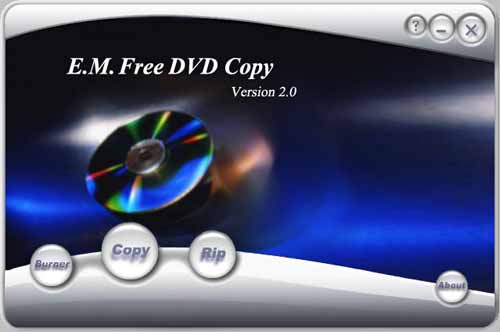 2.Insert DVD disc to DVD drive. then, Run E.M. Free DVD Copy, and select “Rip” mode, the ripper will running, If it has more than 2 DVD source, Please select a DVD that you want to rip. 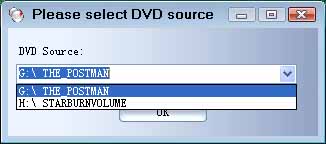 3.When the E.M.Free DVD Ripper running, you'll be asked to select a video format that you want to rip; Please select a suitable format. Such as iPod, iPhone, PSP, Zune etc. 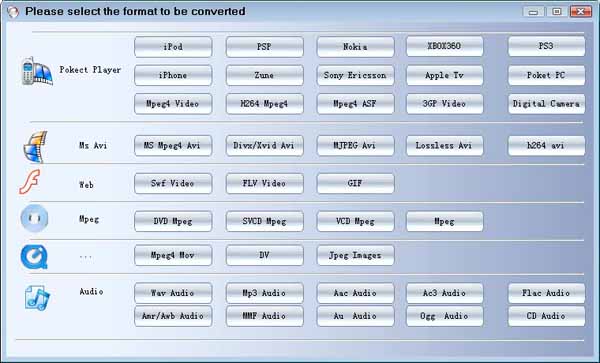 4. Select suitable Audio track, Subtitle, Angle, Deinterlace, then click the "OK" button. 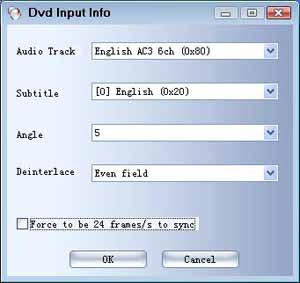 5.Click “Rip now” , E.M. Free DVD Copy will start ripping.  6. After you clicking “Rip now”, “E.M. Free DVD Copy” will display a progress bar, as shown in following figure. You can click “Stop” to cancel ripping. 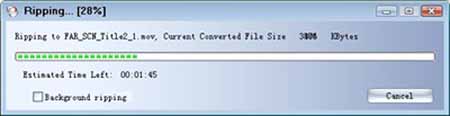
No members have liked this post.
|
|
#11
|
||||
|
||||
|
Re: DVD DECRYPTER vs. COPYING STRAIGHT FROM DVD TO EXPLORER
Quote:
No members have liked this post.
|
 |
| The Traders' Den |
 Similar Threads
Similar Threads
|
||||
| Thread | Forum | Replies | Last Post | |
| Internet Explorer 8 Beta 2 and TTD compatibility - keeffromlondon | Site Announcements & Suggestions | 6 | 2008-09-27 01:53 PM | |
| Copying DVD to HDD - AmazingPudding | Technobabble | 3 | 2008-04-30 05:46 AM | |
|
|