
 |
|
| Technobabble Post your general Need for Help questions here.
• Lossy or Lossless? Moderators |
 |
|
|
Thread Tools |
|
#31
|
|||
|
|||
|
Re: An urgent message about digital noise reduction
Yes noise reduction can be done shitty, but using quality software, such as wavelab with its very good noise reduction, paired with a pair of good headphones, can yield positive results
No members have liked this post.
|
|
#32
|
|||
|
|||
|
Re: An urgent message about digital noise reduction
I tried noise reduction with wave pad. Some stuff it works on . Others it is weird it made the song start and stop while I was playing it in my media player. The best thing that works for me is to play the music through my EQ.
No members have liked this post.
|
|
#33
|
||||
|
||||
|
Digital Noise Reduction can make a terrible sounding tape sound great.
I am a recording engineer. I work for people like Oteil Burbridge and many others. Goldwave is NOT the way to go in my opinion, I actually LIKE Magix Audio Cleaning lab but that is just because they make the GUI so easy. the same "fixes" are available from WAVES whon I highly recommend. I wish izotope would come out with a NR... Ozone is the best plugin out there... 
__________________
Official Live Recording Engineer for Oteil and The Peacemakers 
No members have liked this post.
|
|
#34
|
||||
|
||||
|
Re: An urgent message about digital noise reduction
No members have liked this post.
|
|
#35
|
||||
|
||||
|
Re: An urgent message about digital noise reduction
Great thread. I'm a radio DJ (ie: amateur sound technician) but totally anal about recordings we perform. Like it has been stressed, don't do noise reductions unless you know what you're doing. I've always likened overdoing it to talking through water.
No members have liked this post.
|
|
#36
|
|||
|
|||
|
Re: An urgent message about digital noise reduction
hummmm nice hehehe
thnks for the info =D No members have liked this post.
|
|
#37
|
|||
|
|||
|
A new era in noise reduction is born!
Back in the early days of NR software, often times the results were worse than the original noise. Many years ago, Sound Forge introduced NR 2.0 plug-in with a big fanfare, and charged $200 for the privilege of using it. At the time, I liked it a lot. Then a few years ago, I began lurking on Zappateers.com -- after somebody told me there was a discussion about one of my master recordings -- FZ 1980 12 11 (E), partial show -- the Nakamichi recording. As a lurker, I read the thread about my recording and saw the CD I had mastered many years ago was rejected as a source for their "official shows" -- because when it was placed under spectrum analysis, one could see all sorts of frequency banding caused by the NR software.
That was a HUGE eye opener to me. I'm a perfectionist by nature, so I couldn't tolerate that type of adverse side-effect caused by the NR software. At that time in 2007, I was already in the process of remastering this same FZ 1980 12 11 show using some newer software and prepared to release it in 24/96 resolution. I was also preparing to embark on my most ambitious remastering -- a very special Stevie Wonder concert from 1983. The Stevie concert was the real gem, a concert so unique and special that I considered it a cost-no-object project. (It ended up being that way too: $2000+ in new software/hardware and 300+ hours behind the computer remastering the show.) The time was perfect to look for new NR software -- and it turned out that I was in the right place at the right time. I don't remember how I made the discovery, but I found that iZotope had just released a new product called RX -- Noise Reduction software. I had never heard of iZotope before this, but I was intrigued by their description of the product. They claimed they threw away all of the old school assumptions of how NR software should work, sat in a room for a year, and invented a completely new and unique way of approaching NR. Believe it or not, that's exactly what I was looking for -- throw away the old school, and start from scratch with a new book. For the first 30 days, they ran an introductory special price offering standard RX for $200 instead of the $350 MSRP. Also of interest was RX-Advanced, a $1200 version of the same software -- albeit with more knobs exposed for the user to tweak, plus ground breaking algorithms for downsample and dither (these two features are not available in standard RX). For $200, I figured I didn't have anything to lose so I bought it. First trial: I was absolutely amazed. The noise reduction capabilities exceeded my wildest imagination -- and best of all, it didn't cause any frequency banding! I liked it so much, I wanted to purchase the full RX-Advanced version -- but there was one problem: they didn't offer an introductory discount -- they wanted the full $1200. I tried, and tried, and tried (even got in an argument with them) about offering an introductory UPGRADE to people who had just purchased RX. They offered me a $200 credit, but they weren't budging at all on lowering the price. But in the mean time, and in midst of arguming with them, I was finding bugs in their UI, reporting them, telling them how to reproduce it, and even making very solid suggestions how to make it better. They ended up liking my ideas so much, they made me a beta tester, and gave me a free upgrade license to RX-Advanced! I know how many of you feel about noise reduction. But I'm here to tell you a new era of noise reduction has been born. So to prove this, today I took an 8-minute section of one of my shows and did a before/after FA and SA comparison. Here's a spectrum analysis and frequency analysis of the original source material:  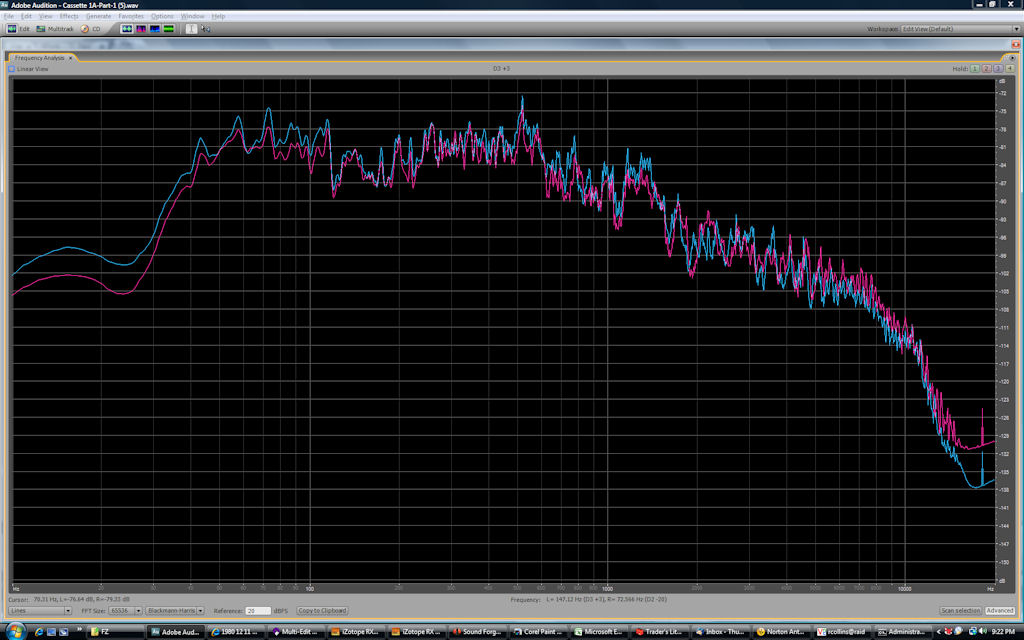 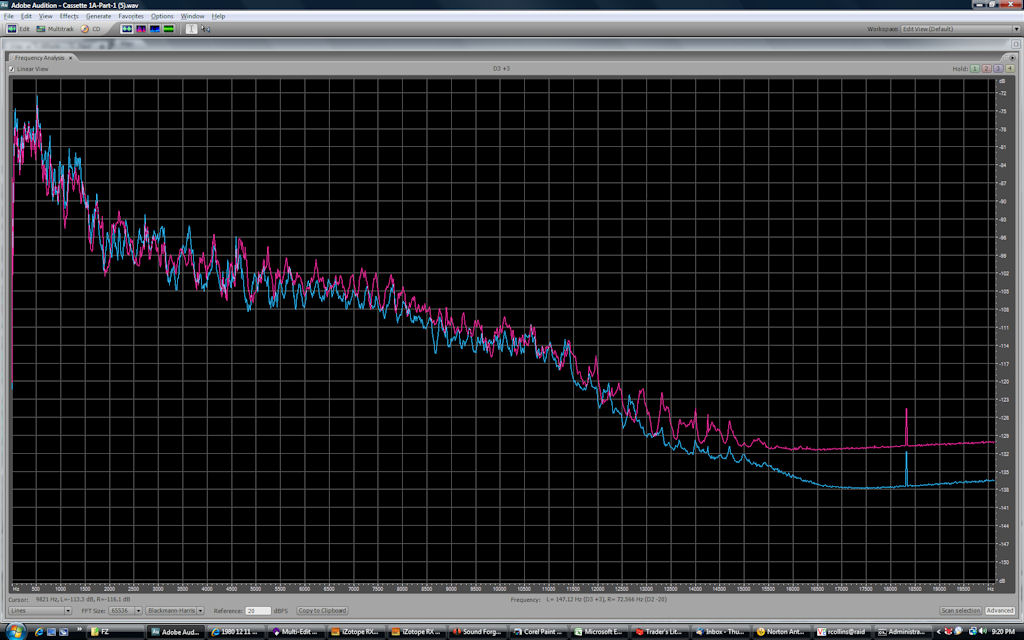 Using RX-Advanced, I imported a sample of my noise print. The noiseprint was taken from the section of tape during Easy Meat -- the section I had accidentally erased 20+ years ago. Then using the following settings, I applied the noise reduction. To see the difference between RX ($350) and RX-Advanced ($1200), the knobs appearing below "Less<<<" are only available on RX-Advanced. I came upon these settings by studying the manual, and significant experimentation. More than 95% of all of my uses, involve these exact settings. Only in the most extreme cases am I forced to change these settings to something else. 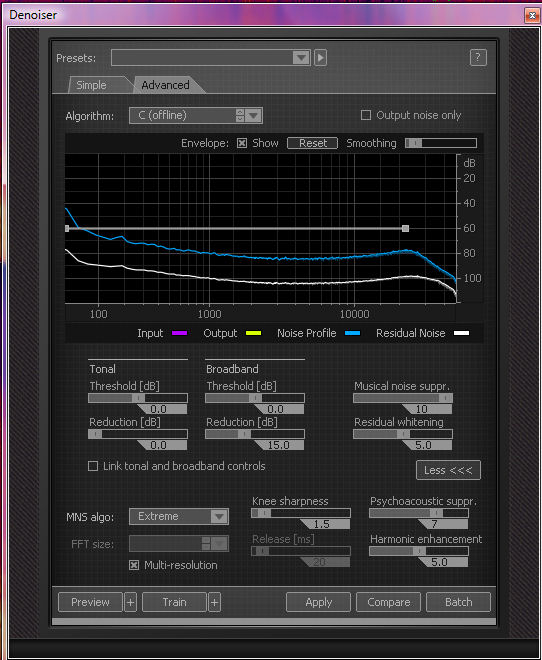 Now let's look at those same images after running the noise reduction: 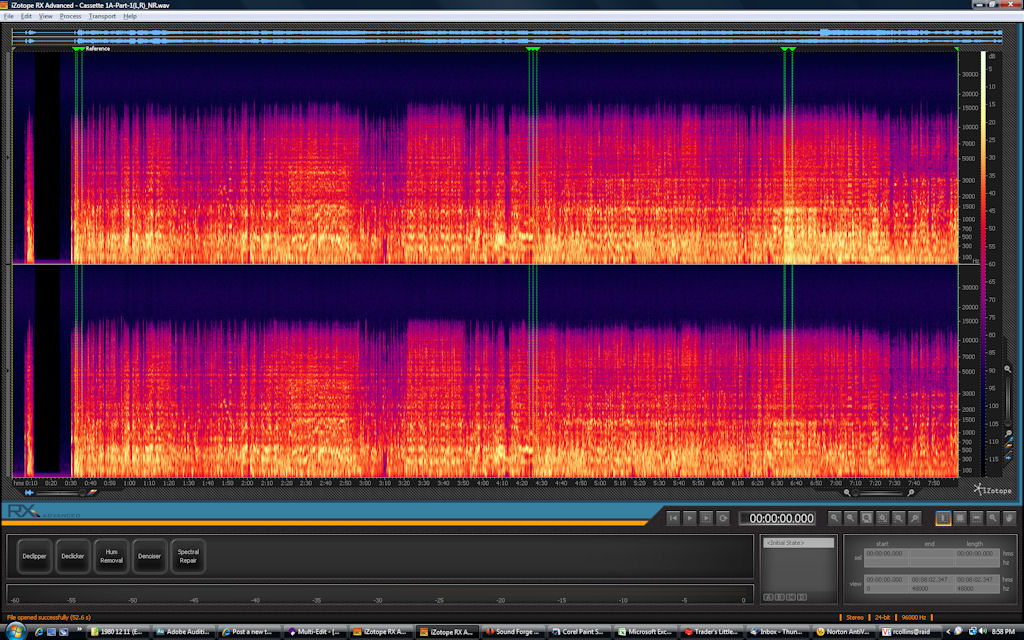 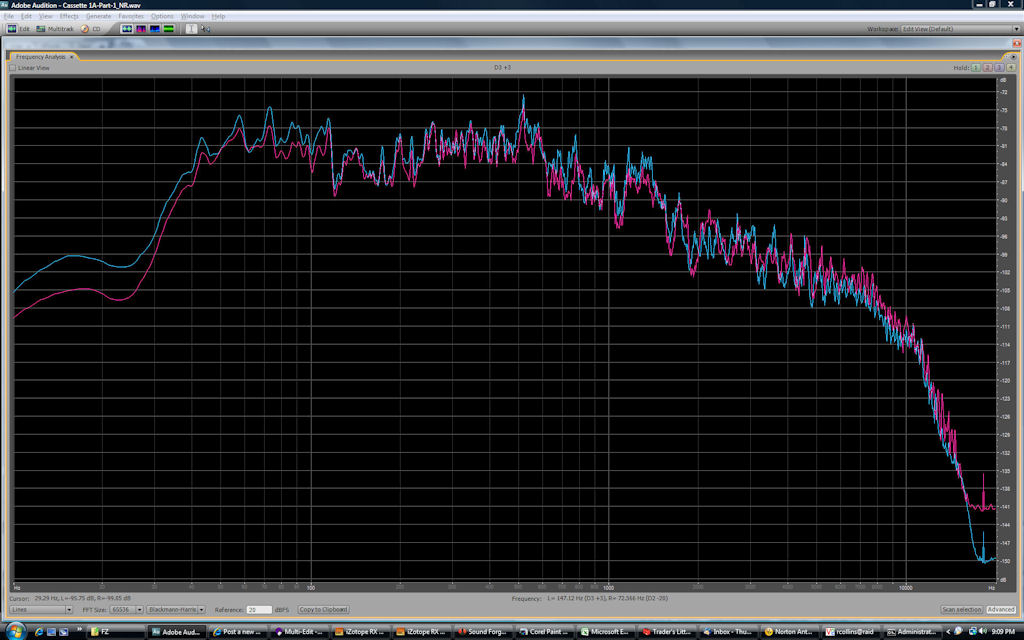 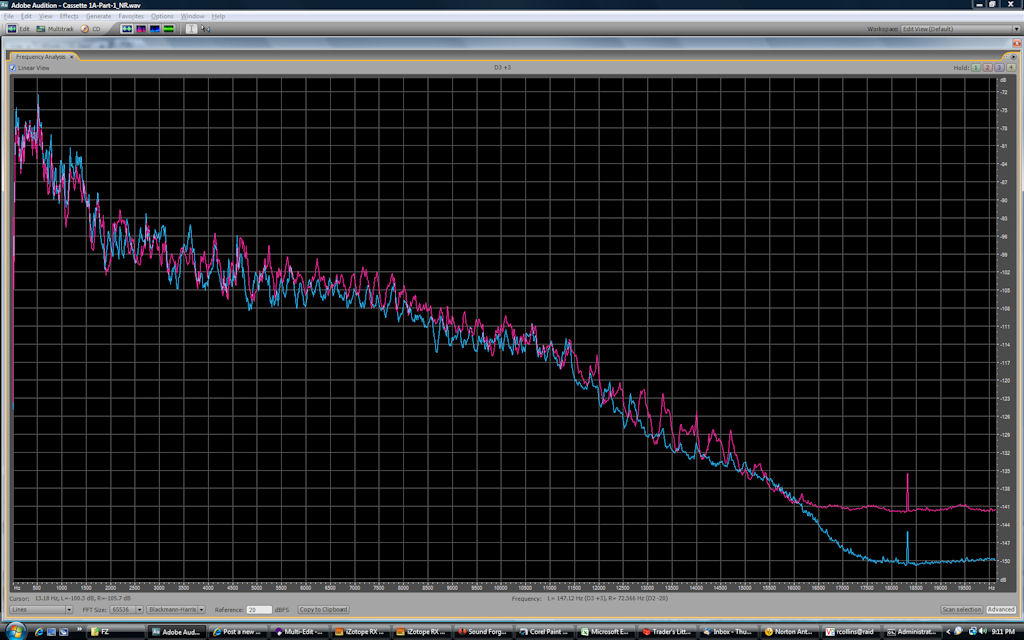 You can see from the spectrum analysis that the noise is completely gone, and RX didn't create any banding whatsoever. So as the final test, let's compare the Frequency Analysis. The best way to make the comparison is to capture both images in an image editor. Let's assume you've opened one of the "RAW" (pre-NR) graph. Using an image editor, only select the graph and "copy" it. Open the same NR graph, and paste the selection right over the existing graph. Then using the UNDO and REDO buttons on your image editor, see how the graphs have NOT changed -- except for the noise itself. The noise floor is lower, but the frequencies and their relative amplitude are all still completely intact. In this demonstration, I hope I put to rest the notion that all NR software can't be trusted. The images I presented above demonstrated that NR is possible without banding or other damaging side-effects. While I'm talking about RX-Advanced, I wanted to mention some of the other features as well. The spectrum repair is basically useless for live recordings. By contrast, I do use the spectrum editor with great effect to remove coughs, chair noise, microphone muffling, tape drop-outs, etc. The hum removal feature can be very useful, but very few recordings actually have hum on them (caused by the instruments, not my equipment). The only other feature worth mention, is the downsample and dither capabilities. Downsample and Dither are features only available on RX-Advanced -- the $1200 product. According to these two white papers, iZotope believes they've come up with a substantial advancement in downsample and dither as well. http://www.izotope.com/tech/src/ http://www.izotope.com/tech/mbit/ A valuable guide to determine if that claim is true, is the following test lab site: http://src.infinitewave.ca/. If you compare the iZotope downsample and dither results to all of the others, you will see they are in a class of software that is so good, only one or two others even come close. Based on this web site, I'd say that these algorithms are in the top-5 best downsample and dither algorithems. And when you compare the top-5 to all others, you'll understand what I mean when I say they're in a class of their own. The reason I mentioned this advanced downsample and dither -- wasn't to encourage a group buy of $1200 software. On the contrary. The new Sound Forge Pro 10.0, licensed these algorithms from iZotope, and they are now part of Sound Forge!
__________________
I hate the bands that you like. No members have liked this post.
|
|
#38
|
|||
|
|||
|
Re: An urgent message about digital noise reduction
Yep, you can definitely butcher recordings if you don't know what you're doing. I recently tried some "hiss reduction" presets in Goldwave and Cool Edit. I was pretty shocked when I checked out the frequency analysis - Goldwave would easily pass as lossy!
Attachments: Original Goldwave CE No members have liked this post.
|
|
#39
|
|||
|
|||
|
Re: An urgent message about digital noise reduction
I haven't uploaded any torrents here [I have on Dime under my Dime ID] but I usually only use a little light EQ on the high end to deal with hiss, if you over-do it you begin to cut muscle along with the fat.
Since I grew up with vinyl I learned long ago to tune extraneous noises out so a little hiss doesn't bother me. No members have liked this post.
|
|
#40
|
|||
|
|||
|
Re: An urgent message about digital noise reduction
Quote:
No members have liked this post.
|
|
#41
|
||||
|
||||
|
Re: An urgent message about digital noise reduction
Going back to the very first post -- there are way to remove that metallic/glassy effect. Goldwave is the most common cause of that. There is an anti-"Electronic Noise" filter in this SoundForge filter presets pack that often helps.
Restoring audio is not easy. The most common way to filter it to carve out the unstable/noisy frequencies. There are definitely trade-offs for this. Some of the "counter frequency" methods can work too, although they tend to leave odd digital noise artifacts behind. I'd also remind everybody that restoring is about "making it better" and not "making it perfect". Even the most expensive and specialized forensic software can have trouble with some types of noise. For working with audio, I suggest SoundForge, Audacity, Goldwave (in limited usage only), and DiamondCut Forensic. I'm not a big fan of Izotope. Many years ago, DartPro was also pretty decent. There are other options. While I didn't see it mentioned in above posts, I disagree that Pro Tools is good for restoring audio -- it's just a fancy editor. You also need good speakers. If the source is analog, run it through mixing boards first, to pre-process it. Some things just sound better fixed through hardware.
__________________
If you need some help with video/audio tech, PM me. You can also find a lot of my video restoring and audio filtering advice at digitalFAQ.com. Glad to assist. No members have liked this post.
Last edited by lordsmurf; 2010-03-21 at 01:07 PM. |
|
#42
|
||||
|
||||
|
Re: An urgent message about digital noise reduction
I saw an older post that mentioned clipping. I had a project just yesterday where the audio values on the source tape were already clipped. I corrected the loudness through a mixer, and then further removed the clipping artifacts with filters in SoundForge. Those presets are also included in the filters download mentioned in the last post. I slightly tweaked the values for my own needs, I didn't use the preset exactly. Learning how to build your own filters, or tweak others, is really the key to doing good work.
There's a similar recent discussion on fixing clipping at this audio/video filtering forum, too, with examples. That person had some kind of tape that was captured too loudly, and the levels were terrible, with crackling audio. Audio compression also adds noise, especially as you crunch down the bitrates. It varies from format to format. So don't compress restored audio too much, or you'll just end up adding new problems. Just wanted to add my input to this good conversation. 
__________________
If you need some help with video/audio tech, PM me. You can also find a lot of my video restoring and audio filtering advice at digitalFAQ.com. Glad to assist. No members have liked this post.
Last edited by lordsmurf; 2010-03-21 at 01:19 PM. |
|
#43
|
||||
|
||||
|
Re: An urgent message about digital noise reduction
glad i stumbled into this topic.. being new i extracted audio for dvds and have been wondering how i can improve the sound and i gather from eveyones expertise it's best to leave it alone. i do manipulate the audio but only for my own understanding in what's involved. i've demuxed the audio then re added it. some have worked out and some sounded like a psychotic butcher had his way with it. never changing filetype or bitrate tho. i use izotope software mainly to denoise tho that's about as far as i can go without degrading the audio. at first i was very aggressive but have since learned to let my ear judge. nothing at all wrong with doing this for your own experience but like so many have said already if it's something for seeding or trading it's best not to mess with audio or video at all.
No members have liked this post.
|
|
#44
|
||||
|
||||
|
Re: An urgent message about digital noise reduction
I'm with PencilGeek on this one. Izotope Rx is the way to go when doing NR. It it the most sophisticated of the easy to find (read: free if you know how) tools and does the least damage to the original recording while removing, in some cases, a huge amount of unwanted noise.
I am one of the team that restored the Pink Floyd Zabriskie Point music. Listen to the versions of Oenone and Rain In The Country on the MQR release, then compare those to all previous releases. You will see that digital NR can be done right
__________________
To enforce copyright laws is to prevent people from making peaceful use of the information they possess. If one has acquired the information legitimately it is a violation of freedom of speech to prevent one from using it, reproducing it, trading it. Information is a universal, existing in other people's minds and other people's property, and over these the originator has no legitimate sovereignty. Copyright laws extort from the public a reward enormously in excess of the labor measure of an entertainers' services, making them, in essence, discriminatory against anyone paid a single time for a job. The only way there will ever be balance is when we are either all paid ad infinitum for work we did years ago, or when they are not. Until then I will fight for the freedom of information by challenging copyright law every chance I get. Join the Pirate Party and help make a difference. No members have liked this post.
|
 |
| The Traders' Den |
 Similar Threads
Similar Threads
|
||||
| Thread | Forum | Replies | Last Post | |
| Noise reduction - ffooky | Lossy or Lossless? | 1 | 2007-07-17 11:05 PM | |
| Noise Reduction or Lossy? - SundayDriver | Lossy or Lossless? | 3 | 2007-04-29 02:27 AM | |
| Mp3 or noise reduction? - tilomagnet | Lossy or Lossless? | 5 | 2005-09-28 06:11 AM | |
|
|