
2008-02-16, 12:49 PM
|
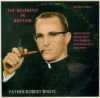 |
On the Beach
|
|
Join Date: Dec 2005
Location: down in the basement
|
|
|
Re: What speed do you burn you cds at?
here is a decent read on the subject
http://pcworld.about.com/news/Jul202004id116926.htm
some highlight points
Quote:
|
By design, CDs and DVDs have error correction capabilities built in that provide redundancies on the disc to compensate for problems as they arise. Error correction is a function of both the drive reading the disc and the disc itself, which is one reason that one drive might be able to read a disc that another drive can't.
|
Quote:
|
..In fact, says Paul Crowley, chair and founder of InfinaDyne Software, "expecting 0 errors is unrealistic." You will always see some C1 errors, the lowest level of errors found on a CD or DVD; both the drive and the media's error correction code can easily and seamlessly compensate for these errors. But, Crowley adds, the number of errors you'll get will depend on the drive and the media being used in combination with one another.
|
Quote:
|
..Disc error reporting is complex and technical. Explains Memorex's O'Kelly: "C1 errors are small, random errors easily handled by the [disc and the drive's] error-correction codes. If the errors are larger in size or in frequency, they become C2 errors handled by the C2 decoder. Block error rate, or BLER, is the number of data blocks that have C1 errors in them. The Red Book specification [the official CD standards] requires fewer than 220 [errors] per second, averaged over a 10-second time span. The technology gets even more complicated as you delve deeper."
|
and the last big issue for burns...
Quote:
While error-checking software can certainly help you learn something about a disc you've burned, the accuracy of the results can vary from drive to drive. And just because the software reports a disc full of errors, don't assume the media itself is at fault. Says O'Kelly, "It could be there's nothing wrong with the disc, and nothing wrong with the drive; they're just incompatible with one another."
Which is why you should always test your media with your drive. "Find the best media for your burner by burning discs and seeing which has the lowest error rate," suggests DeMoulin. "Some brands are kind of finicky."
Though finicky may not be a technical term, it accurately describes the situation. In theory, any disc should work with any drive; after all, the drives and the media both conform to basic manufacturing standards for the various disc formats. In reality, the drive's firmware is coded to match the media's identifying stamp; and if support for a specific media type isn't in the drive's firmware, the drive may not perform at its best. For example, it may not achieve its maximum write speed; or, as O'Kelly points out, it may burn a disc full of errors.
...The idea of burning at slower speeds originated a few years back, with the second and third generations of CD burners. Sony's DeMoulin recalls that the standard for disc mastering used to be 1X. "It used to be that a slower speed gave you the better burn. But with today's faster drives, sometimes the middle speed is the best." Some drives, he adds, start at 8X for a CD-R burn, so you can't turn the speed down any further, even if you wanted to.
|
No members have liked this post.
|