Here's an easy way I do conversion. First I open the files with foobars browser in the playlist tab , I just select "add files". Then I highlight the files and right click , going down to the "convert" option , then "settings" in that box (in this case they already are flac...it's just for the sake of the picture...those are some of your Cat Power files , Sarah....

)
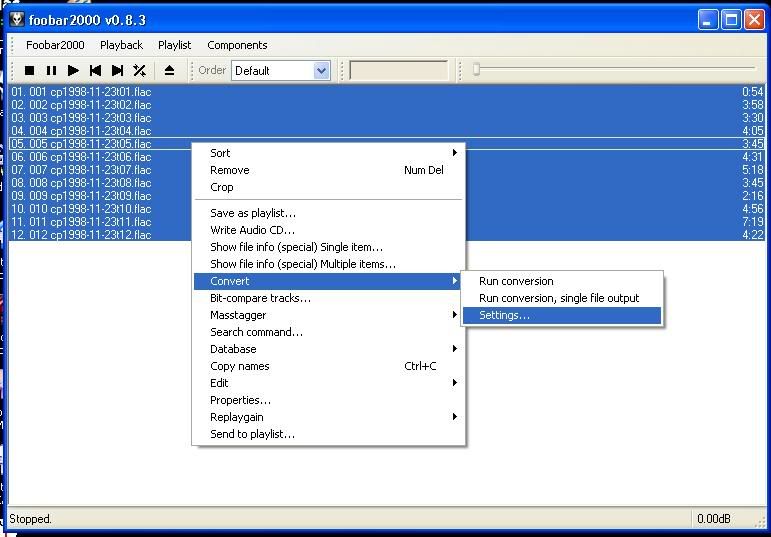
when you click "settings" , you get this , it's already opened to "diskwriter".....go to "output presets"
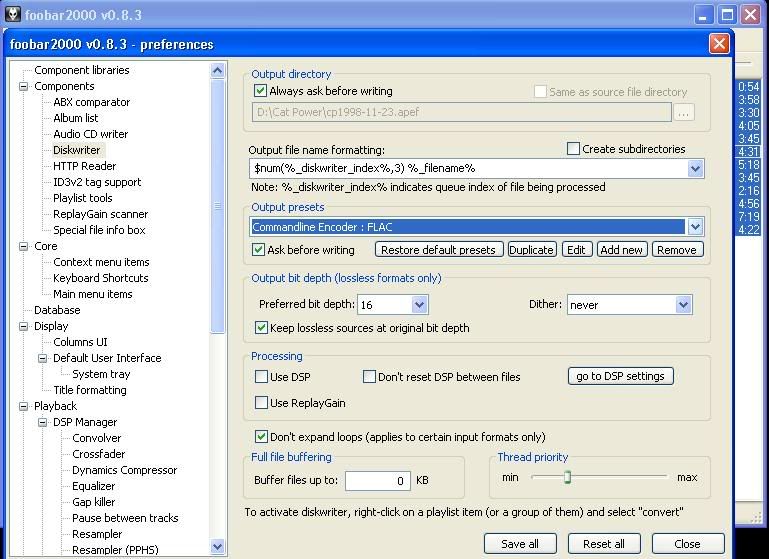
and you get this dropdown box , in which you select "commandline encoder: flac" (or whatever else you wanted to convert to) and click on it to bring it up into the bar. Go to the bottom and hit the "save" button and then "close"
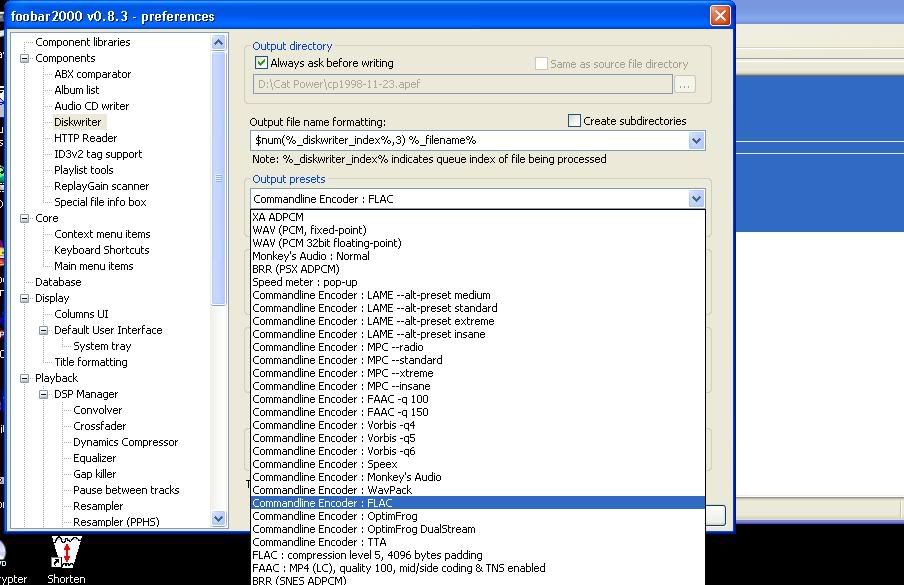
then you'll be back at the first window with your still highlighted files at which point you right click 'em again and selct "convert" and "run conversion"
If I can do it anybody can and it's much simpler than the other way for noobs...

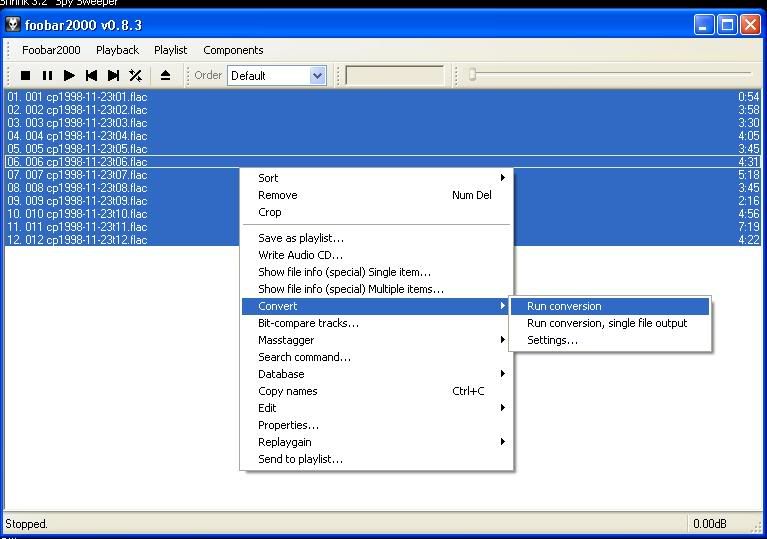
No members have liked this post.