First, I'm going to hijack my own thread:
FOOBAR2000
http://www.foobar2000.org/
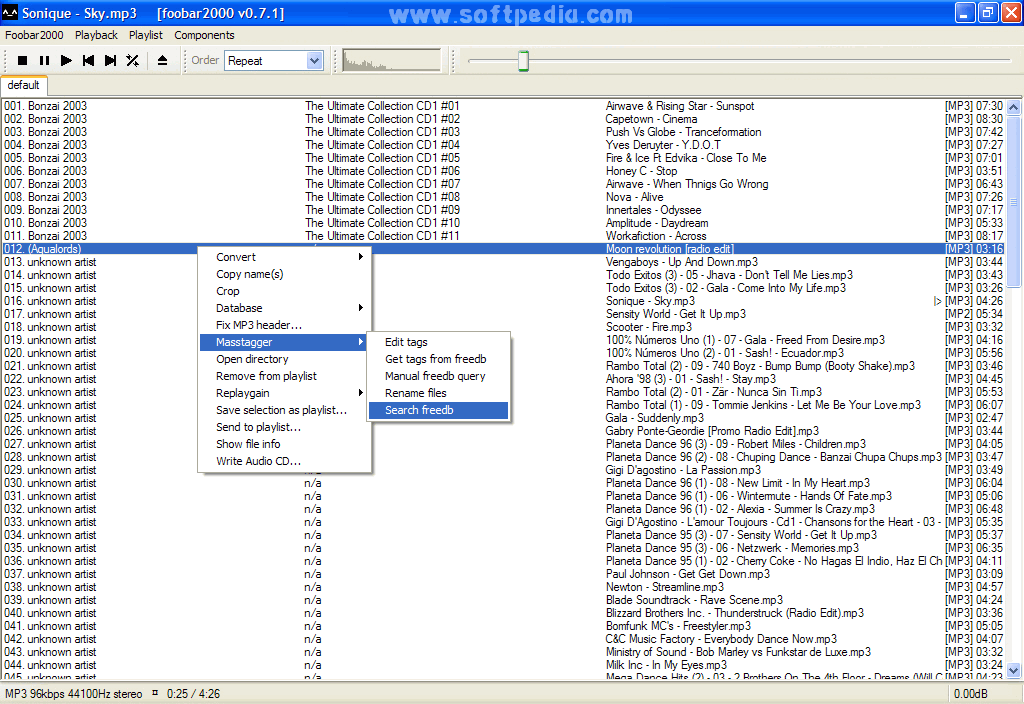
Foobar can support SHN, FLAC and APE right out of the box and plays shows gaplessly without any configuration necessary. This is by far your easiest option. The only drawback? It's ugly as sin. Also, check out the kind of music listed in the foobar screenshot. Ugh.
WINAMP
http://www.winamp.com/

I prefer v2.81, old versions are available from these sites:
http://www.winampheaven.net
http://www.oldversion.com
WINAMP SUPPORT FOR SHN - FLAC - APE
Shorten:
http://www.etree.org/shnamp.html
FLAC:
http://www.winamp.com/plugins/details.php?id=131643
FLAC frontend also comes with it as I recall:
http://flac.sourceforge.net/
Monkey's Audio:
You have to install the frontend then install the plugin, in your D:\Program Files\Monkey's Audio\MAC Winamp Plugin (PIMP).exe
You can copy this and uninstall the frontend afterward if you just want the winamp plugin.
http://www.monkeysaudio.com/
Or...
It asks whether to install the plugin when you install the program. That's the easiest way I guess. If you chose not to do it then you can also open up the program, go to the general settings and press the button there.
***Gapless playback!
Also very important is to configure WinAmp for gapless audio playback for a seamless listening experience. There's a couple ways to do this:
You do not need any external gapless plugins for Winamp. Just use the default directsound/waveout plugin, go to preferences/plugins/output/configure/buffering and set the 'buffer ahead on track change' to something like 1 or 2s. Also select the fading tab and disable all fades. There, completely gapless playback without any flashy external plugins.
The other alternative (you guessed it) is to use a gapless audio plugin:
I believe Shnamp 2.02 comes with this one:
http://www.winamp.com/plugins/details.php?id=24303
I use this one:
http://www.winamp.com/plugins/details.php?id=107818
To activate after installation, use <Ctrl+P>, then go to "Output", then select one of these two.
*thanks to Kotti for showing me how to configure WinAmp for gapless playback without plugins and pointing out that Monkey's Audio Frontend asks you if you want to install the WinAmp plugin when you first install it.
No members have liked this post.